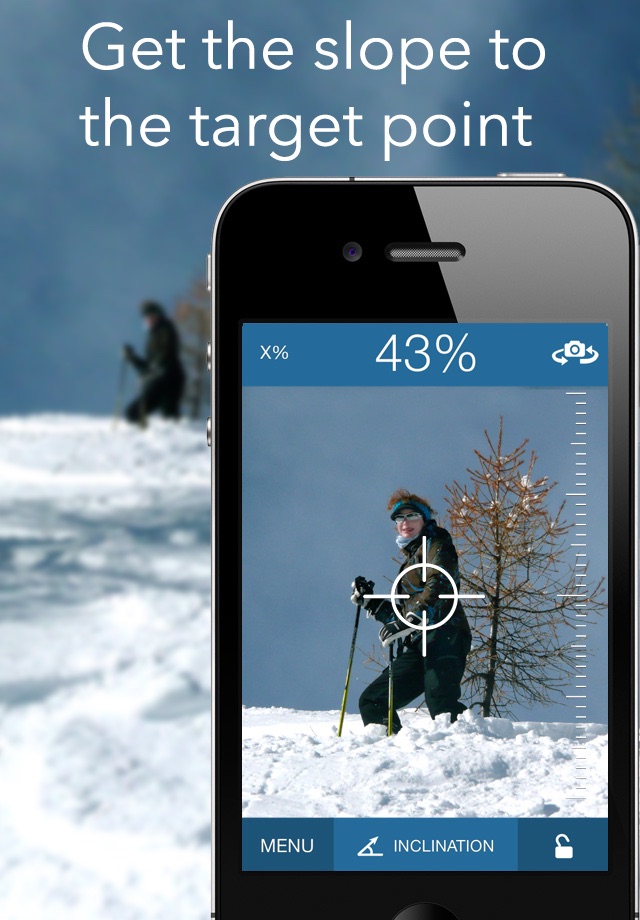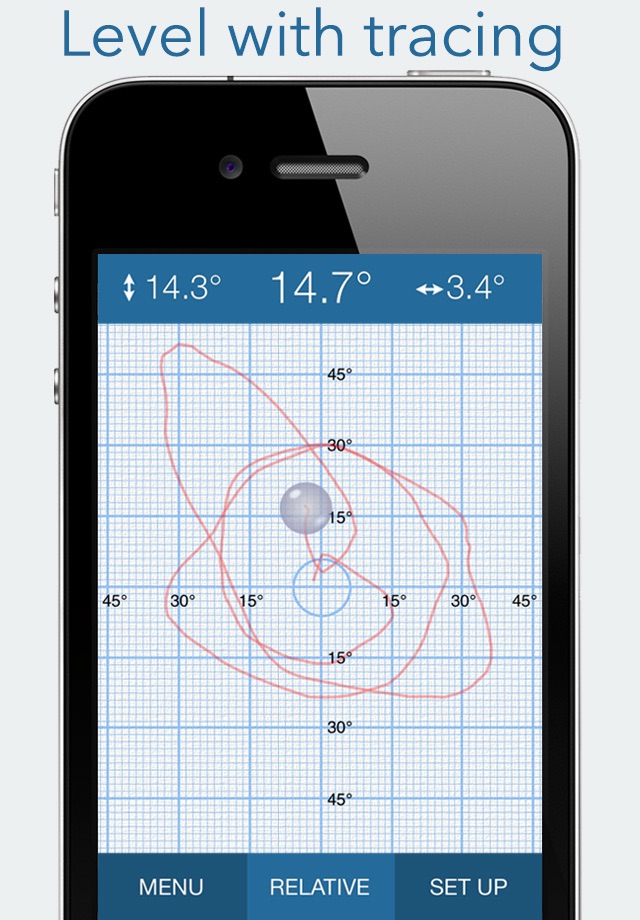SeeLevel - visual clinometer app for iPhone and iPad
4.0 (
8400 ratings )
Utilities
Developer:
Sten Kaiser
0.99 USD
Current version:
3.9, last update: 7 years ago
First release : 07 Oct 2009
App size: 4.61 Mb
Measure angles and align objects viewed through the camera. SeeLevel also includes a distance/height estimation tool and traceable level.
With SeeLevel you can for example:
- Find the angle relative to the horizon (like a sextant)
- Get the vertical line to the ground (like a plumb)
- Estimate the tilt of objects in the distance
- Calculate the height of, or distance to, an object (Inclinometer).
- The unit of the input and output distances are always the same so you can use any unit you wish (meter, feet, yards etc)
- Use it as a conventional level, independent of the camera
- Zoom in the measured object to improve accuracy
- If your device has a front camera you can use it to measure the level from the ground or use it as an inverted plumb.
USER FEEDBACK:
Simple, effective and finally offering a clinometer with percentage. Very good, I can recommend it.
Piwilari, France
It is easy to use and effective for many types of measurements (angle, height, distance). The interface is uncluttered and very clear. Good job.
TychoMoon, France
Very good idea that works very well.
angor69, Italy
I work for satelite co. and this is bout the best visual inclinometer Ive come across, and yes my boss does like it, especially on how close the accuracy is compared to a Suunto Tandem.
Top Tier, USA
NOTE: Requires a device with a camera. i.e. compatible with all iPhones, iPod Touch 4 and iPad 2.
Pros and cons of SeeLevel - visual clinometer app for iPhone and iPad
SeeLevel - visual clinometer app good for
This tool easily calculates slope for Building sustainable mouton bike trails. Great app!
This has proven to be an indispensible aid for eliminating some of the guesswork for calculating load-bearing factors in rigging ropework for fashioning platforms, catwalks, burma bridges, tyrolean traverses and ziplines in the "ewok village" I have been building in BCs old growth forest. Recommended.
It work very well. NeXT upgrade maybe less width of lines and select color of hud
Some bad moments
It is great that you included vertical calibration for the iPhone.... But I just updated and cant get anything to work at all. Nothing moves with or without the lock. When it works it will be a very useful tool again
Can you tell me how to change the units. Do I type "150 yds" or somehow change the default to yards automatically?
I work for satelite co. and this is bout the best visual inclinometer Ive come across, and yes my boss does like it, especially on how close the accuracey is compared to a Suunto Tandem. Now if distance can be measured in actual footage, but thats not a biggy for what I mainly use this for, good job guys!
I need to learn how this tool can measure distance, like the length of a car or height of a room. Cant yet speak to its precision.
Feel free to email me at my company - tim at toptiersolar dot com
This is great for use with my environmental science class to determine heights of trees/objects. I think it needs an update though. It crashes each time I try to get into the info screen and I need to calibrate it.
It is not perfect, but it gives pretty good approximations.
suggestion: name the instructions "Instructions" no tips
All in all, it is a great app and for 99 cents you get a great tool. I would recommend it.
Suggestion: name the instructions "Instructions" no tips
Note: you do not have to include units